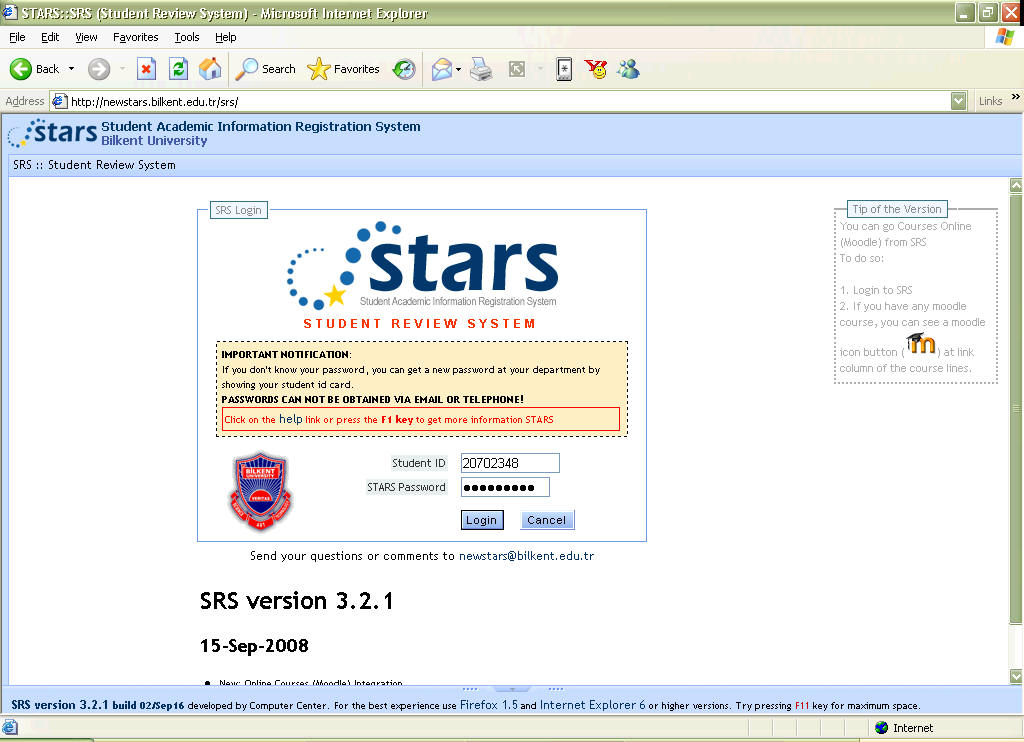
Students whose courses require them to use the new integrated STARS/Moodle system must first create a Moodle account and then enroll (register) themselves to the desired Moodle course pages.
To create a Moodle account, students simply log on to the SRS system using their normal Bilkent id number and password.
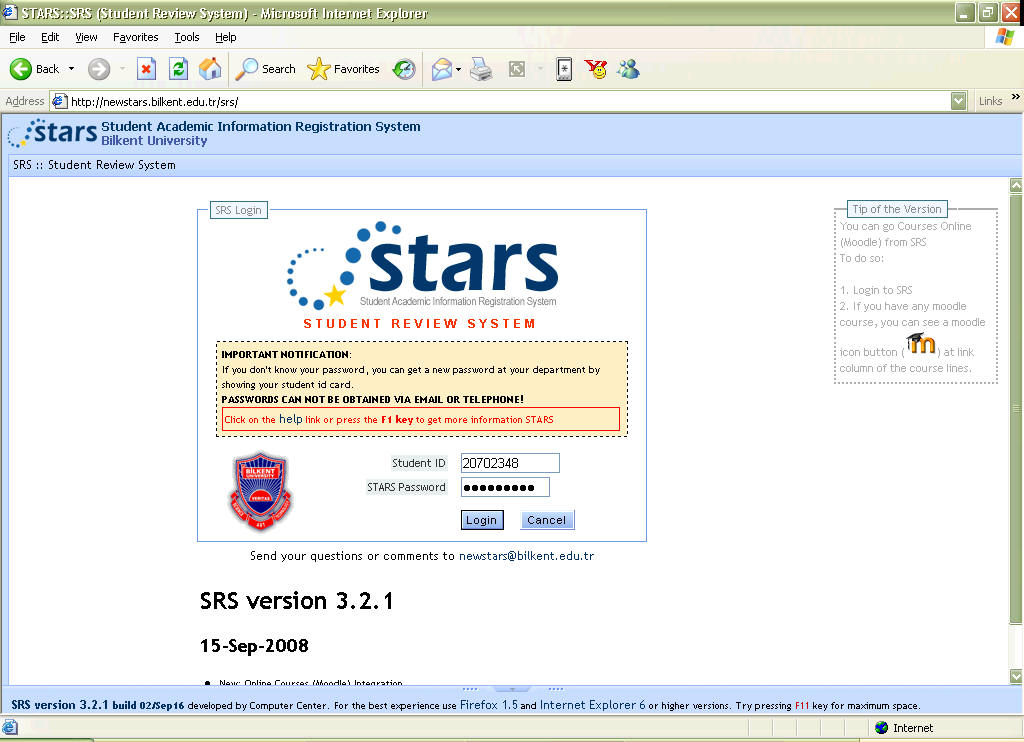
They will see a list of the Bilkent courses they are enrolled on this semester. Any Bilkent course for which the instructor has created a Moodle course page, will have a Moodle icon next to it in the links section.
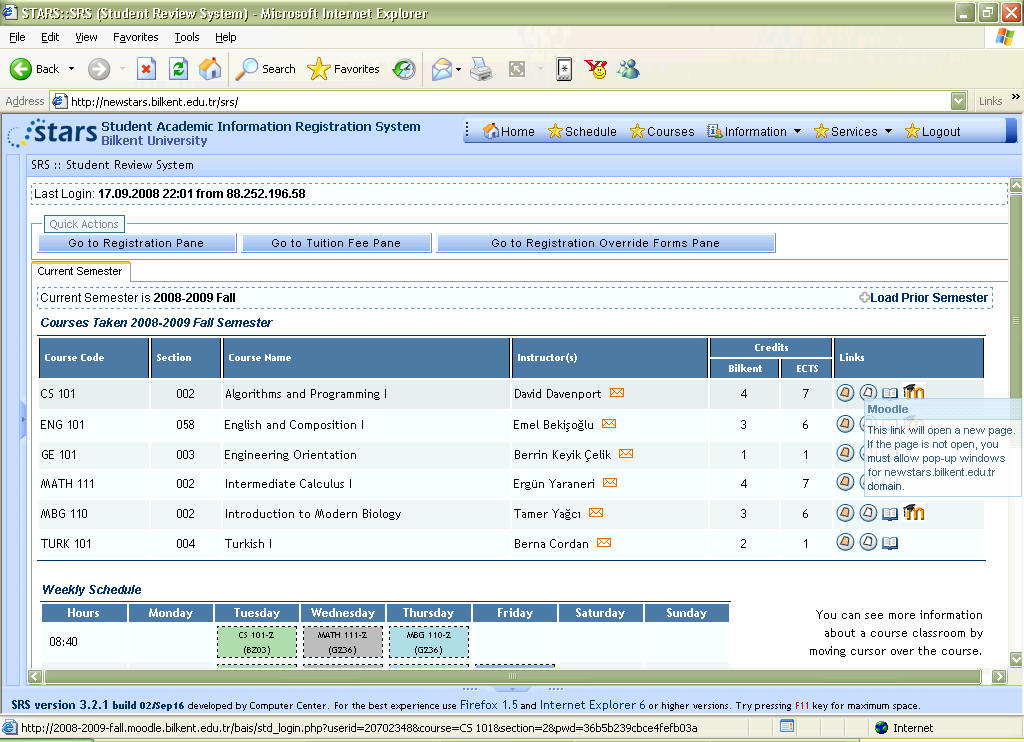
The first time a student clicks a Moodle icon, a new Moodle account will be automatically opened for them, complete with their details and photo. They will also be enrolled (registered) as a student on the corresponding Moodle course-section.
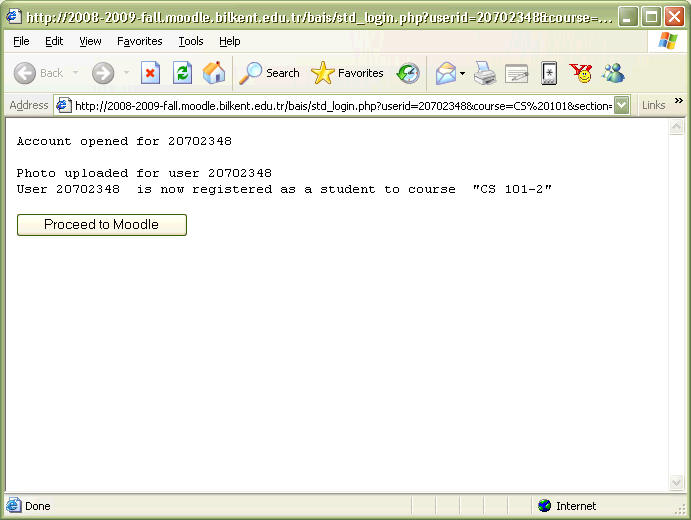
Click the Moodle icon next to each (Bilkent) course to enroll on the corresponding Moodle course-section (without creating another new account!)
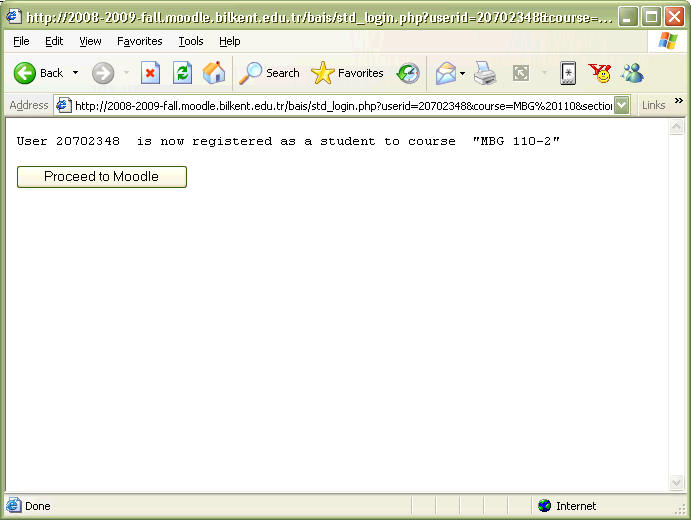
Click the "Proceed to Moodle" button to automatically log in to Moodle.
Note: Having once created and enrolled on a Moodle course, students can either login to Moodle via SRS (the Moodle icon now taking them directly to Moodle), or they can go straight to the Moodle webpage and log in there using the same Bilkent id number and password they used for SRS. After successfully logging in to Moodle, they will see their personal "myMoodle" page which links directly to their course pages.
Happy Moodling